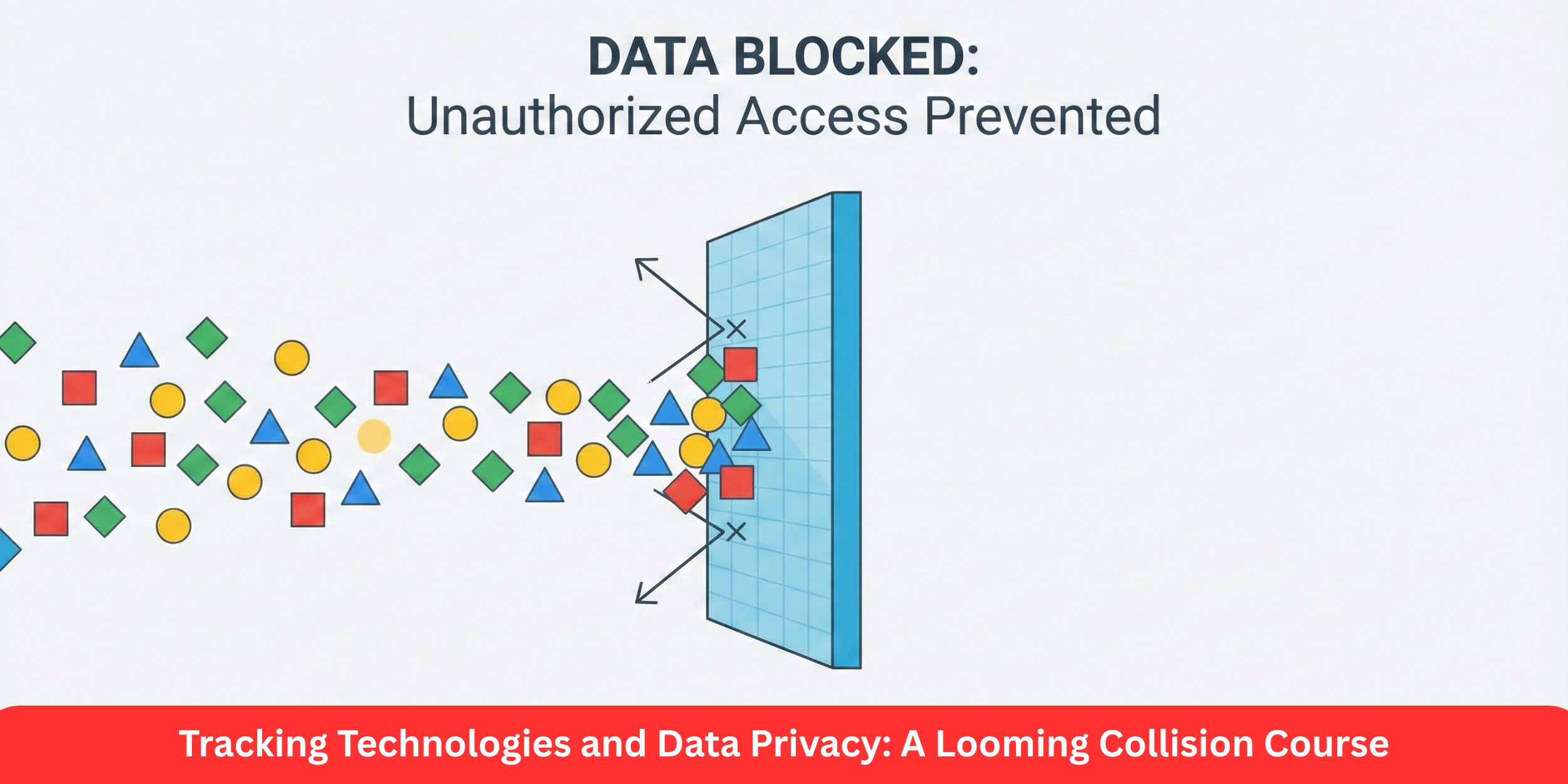What Is Website Speed and Why It’s a Ranking Factor
You already know relevance and content are huge in SEO. But website speed ranking factor isn’t just technical fluff it shapes what users actually feel when they land on your page.
Website speed = how fast your page loads (or becomes usable). It involves metrics like First Contentful Paint (FCP), Largest Contentful Paint (LCP), Time to First Byte (TTFB), Cumulative Layout Shift (CLS), etc. These are part of Google’s Core Web Vitals. Edge of the Web+3DebugBear+3Cloudflare+3
Google has confirmed that page experience, including site speed, is a ranking signal. Search Engine Journal+2DebugBear+2 If two pages match in content quality, the faster one often wins. If one is slow, it drags your rankings, your user metrics, and your reputation. Cloudflare+2Search Engine Journal+2
How Google Uses Speed in Its Ranking Algorithm
Back in 2010, Google started factoring in site speed as a signal for desktop search results. Search Engine Journal
In 2018, Google extended speed as a ranking factor for mobile search via its Speed Update. sitecentre®+1
More recently, Core Web Vitals have formalised the way speed + user experience metrics are measured. These include LCP, CLS, and Interaction to Next Paint (or variants). DebugBear+2Dean Long+2
Google also uses real-user data (e.g. Chrome User Experience Report) to evaluate how users actually experience site speed. Lab tools help, but what matters is field data. DebugBear+1
What Happens If Your Site Is Slow
If you ignore your page load time, expect consequences:
Higher bounce rates: users leave before content loads. sitecentre®+2Cloudflare+2
Poor dwell time: less engagement, which sends weaker signals to Google.
Drop in conversion: slower load, fewer clicks, fewer sales or leads.
Rankings slipping: even if content is solid, speed issues can hold you back. Search Engine Journal+2DebugBear+2
Tools You Can Use to Measure Website Speed
Here are tools & approaches you can use to diagnose speed problems:
Google PageSpeed Insights gives field and lab data, tells you Core Web Vitals. sitecentre®+1
Chrome DevTools / Lighthouse for simulating slower networks, seeing what loads first etc.
Web-vitals tools: libraries or dashboards that collect performance metrics from real users.
Real-User Monitoring (RUM) via services that track your users’ experience over time.
How to Improve Your Page Load Time (Actionable Tips)
Here are concrete levers you can pull:
Optimize images: compress them, use modern formats (WebP, AVIF), resize to display size, lazy-load when possible.
Reduce server response time: good hosting, fast DNS, use of CDN (Content Delivery Network), efficient backend.
Minify CSS, JavaScript, HTML: remove unused code, defer non-critical JS, inline critical CSS.
Prioritize above-the-fold content: load what users see first quickly.
Use caching aggressively: browser caching, server cache, page cache, etc.
Reduce third-party scripts: analytics, ads, social embeds can slow a lot.
Optimize for mobile: ensure responsiveness, avoid large assets on mobile, test on real mobile devices.
Monitor & iterate: track Core Web Vitals, set alerts for regressions, compare before/after changes.
How Much Improvement Can You Expect
If you make speed a priority, your gains are often visible:
Better engagement: users stay longer, interact more.
Fewer bounces: especially on mobile visitors who expect near-instant loads.
Conversion lift: sometimes small percentage gains compound (e.g. 5-20%) depending on the baseline.
SEO ranking bump: pages that were held back by slow speed may rise, especially when competing pages are similar in content.
But: speed doesn’t always trump content. If your content is weak or irrelevant, speeding up won’t fix everything. The best results come when content + speed + UX all align.
Common Myths & Misconceptions
Myth: A perfect PageSpeed Insights score = top ranking. Reality: it helps but doesn’t guarantee anything. Other SEO signals matter. DebugBear+2Search Engine Journal+2
Myth: Desktop speed metrics are what’s most important. Reality: mobile has become priority. If your mobile page speed is bad, you're more likely to lose. sitecentre®+1
Myth: All speed improvements yield big ranking jumps. Reality: diminishing returns after certain thresholds. Also, speed is more of a tie-breaker when content is similar. DebugBear+1
Case Studies & Real-World Examples
A company improving Core Web Vitals (especially LCP) saw impressions rise by ~300% after addressing slow images embedded via Base64 etc. DebugBear
Websites with load times over 3 seconds often suffer bounce rates jumping, costing SEO, user retention & conversion. sitecentre®+2Edge of the Web+2
Conclusion
You will gain much by treating website speed as a ranking factor not as an afterthought. It’s technical, yes but it’s also one of the clearest paths to better SEO, happier users, and improved conversion.
Make speed part of your content strategy, your development backlog, and your monitoring dashboards. Tighten slow pages. Prioritize mobile. Keep relearning what “fast” means as networks and devices evolve.
If you fix speed issues, you may not always shoot to #1 instantly, but you’ll clear obstacles that are invisibly holding you back.H2: What Is Website Speed and Why It’s a Ranking Factor
You already know relevance and content are huge in SEO. But website speed ranking factor isn’t just technical fluff—it shapes what users actually feel when they land on your page.
Website speed = how fast your page loads (or becomes usable). It involves metrics like First Contentful Paint (FCP), Largest Contentful Paint (LCP), Time to First Byte (TTFB), Cumulative Layout Shift (CLS), etc. These are part of Google’s Core Web Vitals. Edge of the Web+3DebugBear+3Cloudflare+3
Google has confirmed that page experience, including site speed, is a ranking signal. Search Engine Journal+2DebugBear+2 If two pages match in content quality, the faster one often wins. If one is slow, it drags your rankings, your user metrics, and your reputation. Cloudflare+2Search Engine Journal+2